You Can Search Google Timer In Google For A Timer With Alarm
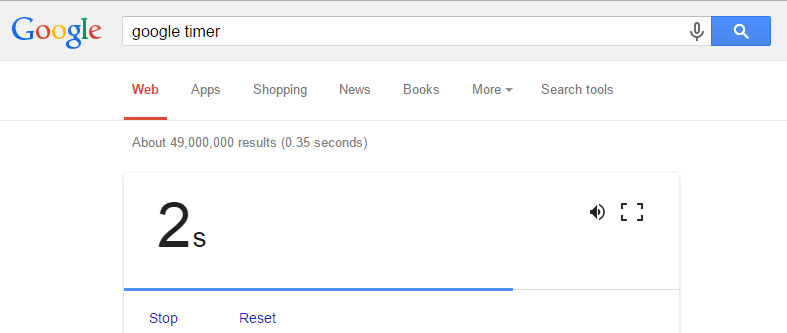
In Your PC Just Create A Folder With The Name Given Below And Access Everything
GodMode.{ED7BA470-8E54-465E-825C-99712043E01C}
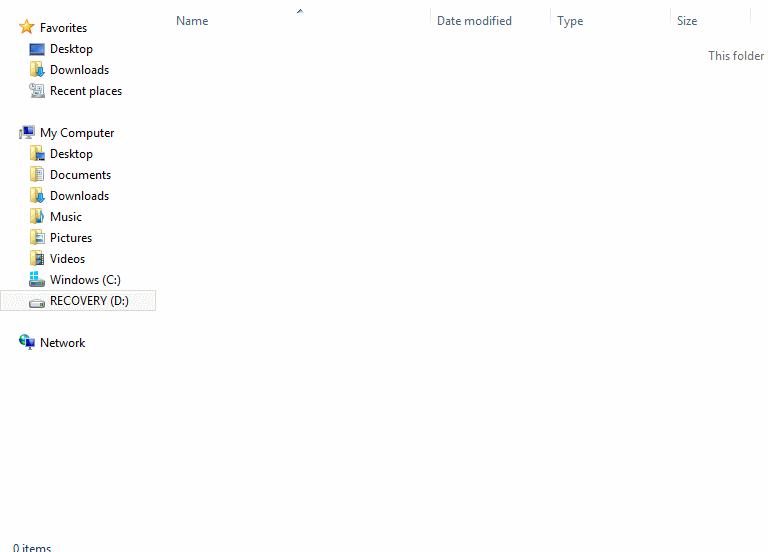
Do You Know You Can Play Mp3, Movie Directly On Chrome Browser, Just Drag Files In Chrome Window
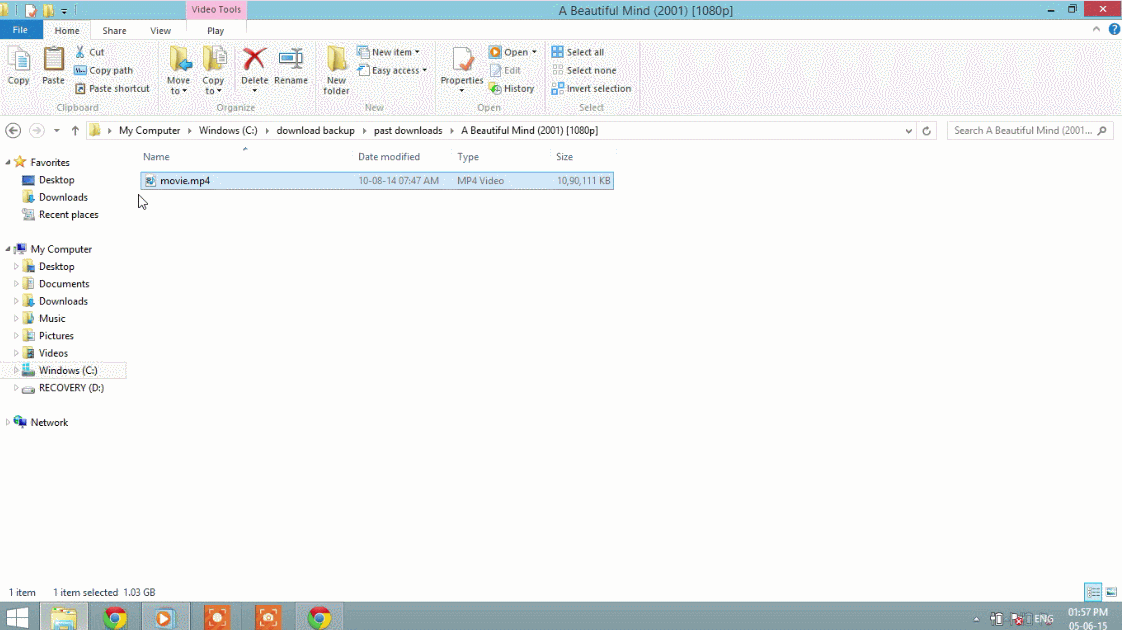
Delete Your Account Permanently From Famous Websites
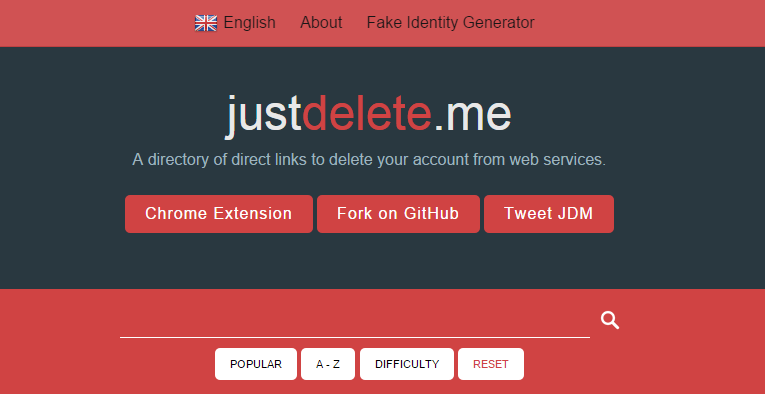
Lost Your Android Phone? You Can Ring Your Phone Even If It Is In Silent Mode, Erase Data, Or Lock Your Smartphone Remotely Using Android Device Manager.
Just Search Find My Phone In Google To Locate Your Phone Instantly
To Share Your Wi-Fi Access With Your Friends Coming To Your House : Generate A QR Code With The Access Details. Print It And Stick It On The Wall.
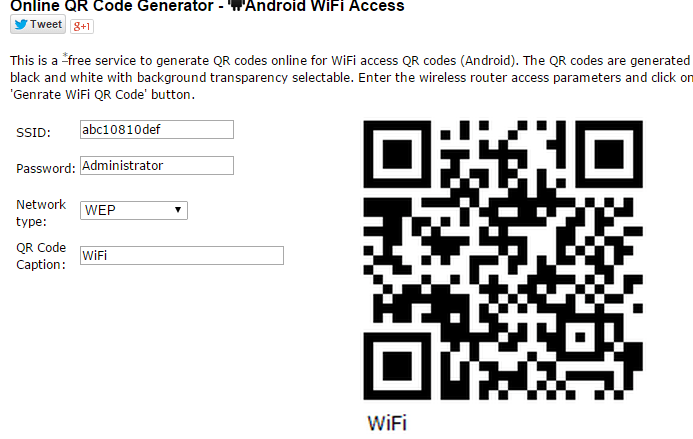
YouTube Hotkeys
- To pause a video: Press K.
- To skip 10 seconds back and forward: Press J and L respectively.
When Visiting Any Video On Youtube Replace Youtube With Following Things Given In Video Url To See The Magic
- Just Replace “youtube” with “listentoyoutube” in the URL and paste it in your address bar to download the audio of the video.
Just Replace “youtube” with “ssyoutube” in the URL and paste it in your address bar to download the video in any quality available. - Just Replace “youtube” with “nsfwyoutube” and paste it in your address bar to bypass age restriction.
- Just Replace “youtube” with “youtubeskip” in the URL and paste it in your address bar and you won’t see ads.
- Just Replace “youtube” with “listenonrepeat” in the URL and paste it in your address bar to repeat the video automatically .
- Just Replace “youtube” with “gifyoutube” in the URL and paste it in your address bar to convert video into gif format .
source:merabheja.com
No comments:
Post a Comment