What do you need to show someone how to use certain software? How can you share your game progress with someone? Or perhaps create some great graphics? A screen recording programs can prove amazingly useful in all these cases. Also, you can record tutorials for class or a recurring glitch in your PC to show to tech support. These programs can be put to good use not only by video bloggers, but also by business professionals who want to record their screens.
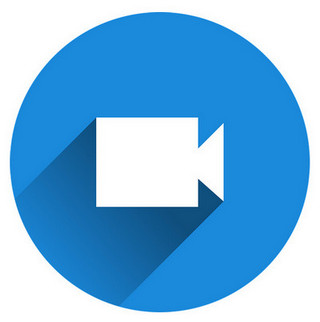
If you’re using a Windows laptop or desktop, it is easy to get hold of a good screen recording software that can record whatever you want, in few simple steps. You can then share the recorded file, send them over email or just keep them safe in the cloud or PC.
So, are you trying to find out which screen recording software might be good for you? We are going to list some of the best screen recorder software out there for your use.
This is one of the most common screen recording software out there, and it is clear why. TinyTake allows you to take and share images and videos of your computer screen with a maximum recording time of 120 minutes. You get a shareable link to your video as well once it is uploaded online. Also, you can record a video using your webcam. The best part is that you get all of this for free.
This feature rich screen recorder not only allows you to record your screen, but makes edits to it as well. The program provides a bulk of features including voice synthesis, facecam, screen drawing and space control. Its standout feature, though, is that you can upload the video to Youtube from the program itself.
This free screen recording program is one of the simpler ones out there. The interface is fairly easy and looks ordinary, but does everything you need. It can record AVI as well SWF files, include a webcam video and even control the sound of the video. You can also change the output quality of the file, depending on the file size you desire.
FlashBack Express not only allows you to record your screen, but also audios from your Microphone. This helps considerably for those who want to include commentaries in their tutorials. You can schedule your recordings for set times, or when a certain application is opened or closed. The video quality is pretty great with decent frame rates.
If you’re looking for a lightweight, basic recorder without a ton of confusing features, Rylstim is the right option for you. It doesn’t record sounds from microphones and speakers, and just allows you to set basic specifications like the output codec and frame rate.
With Movavi, you can conveniently record Skype calls, online events and loads of other things. You can simultaneously record audio from different sources like your Mic and speakers, and can even include keyboard and cursor actions in the video. Movavi also provides you with dozens of popular output video formats. The program is available for free.
This program is for those who require full control over their video and do not mind spending big. You can choose the part of screen you want to record, include webcam recordings and edit video and audio separately. The advanced video editor allows you to control every frame of the video and maintain noise levels. You can download the free trial or buy it for $299.
Another premium product from Techsmith, Snagit provides features like free tech support, hotkeys, scrolling capture, panoramic capture and animated GIFs. You can also add audios from your microphone and the system as well as add effects to your videos using the video editor. This is one of the best buys for an animator or graphic artist, who wants to record screens and use it for some great artwork. The software costs $49 after the trial version and is surely worth it.
Ashampoo does everything required by a screen recording software, but much more efficiently. It supports large 4k monitors as well as multimonitor environments, and allows you to share videos directly to email or to the cloud. Also, you can include webcam videos, make mouse clicks visible and zoom in on certain areas of the screen.
Ashampoo Snap 8 develops on the previous versions, and can help you store all your video files in an easy way. The software isa tad costly but offers extensive features that is perfect for any professional, and if you’re looking to edit your screen recordings extensively. The program is available here for $39.99
You would love to use screen recording for different reasons. For one, it could help you record important parts of a program. It could be something that you would need to mail across for business purposes. You might want to record a part of the game that you would want to send across to your friend. Or it might be that you want to create a tutorial, and recording your screen is one of the easiest ways you can go about it.
These 9 best screen recording software is available for Windows, and can help you solve all your screen recording needs. Many of these also do a lot more with extensive new features that allow you to edit how you record as well, and even choose to add in audio.
No comments:
Post a Comment